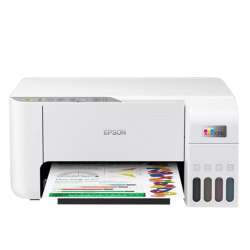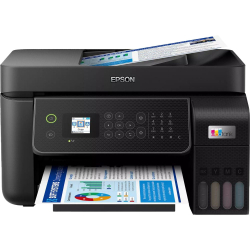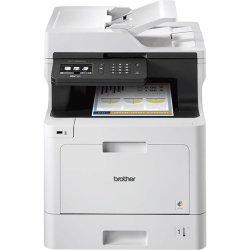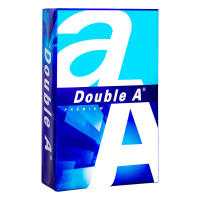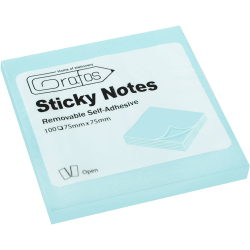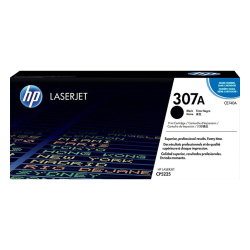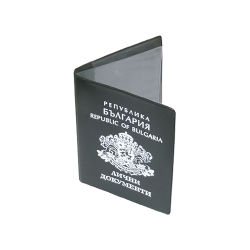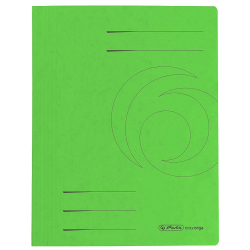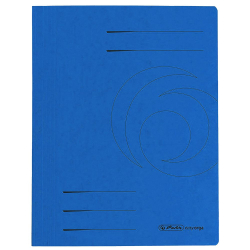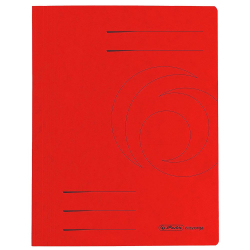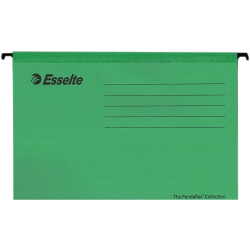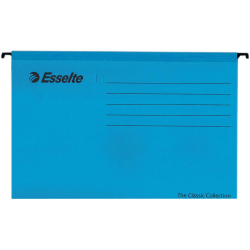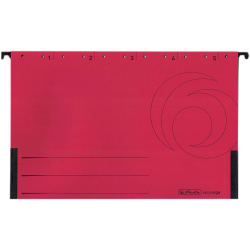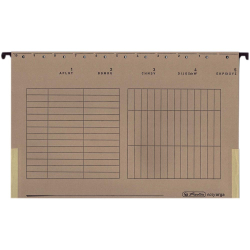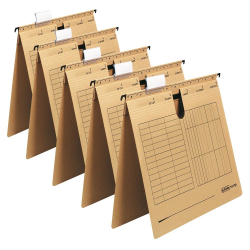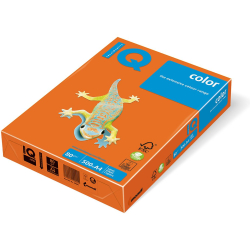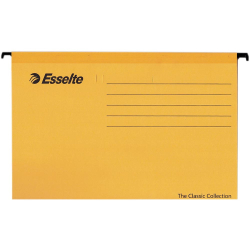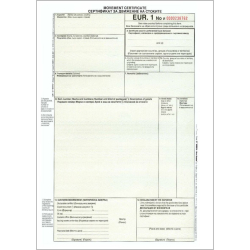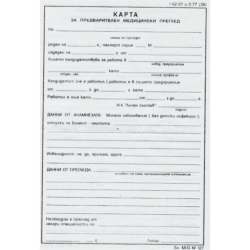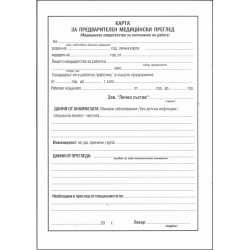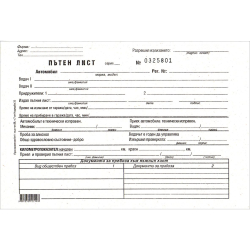- Promotions
Printer Brother MFC-J2340DW Inkjet All-in-one , 4977766817707
- Brand: BROTHER
- Product code: 2004977766817707
- Product Code: 40821
- Rank: 1
- Print format:: A4
- Color print speed:: 9 pages per minute
- Print speed black:: 16 pages per minute
- Printing technology:: Ink jet
- Double-sided printing:: Manual
- Wireless network:: Yes
- Scan:: A4
- Product Code: 50585
- Rank: 1
- Print format:: A4
- Color print speed:: 15 pages per minute
- Print speed black:: 33 pages per minute
- Printing technology:: Ink jet
- Double-sided printing:: Manual
- Wireless network:: Yes
- Scan:: A4
- Product Code: 47282
- Rank: 1
- Print format:: A4
- Color print speed:: 15 pages per minute
- Print speed black:: 33 pages per minute
- Printing technology:: Ink jet
- Double-sided printing:: Manual
- Wireless network:: Yes
- Scan:: A4
- Product Code: 47281
- Rank: 1
- Print format:: A4
- Color print speed:: 15 pages per minute
- Print speed black:: 33 pages per minute
- Printing technology:: Ink jet
- Double-sided printing:: Manual
- Wireless network:: Yes
- Scan:: A4
- Product Code: 31772
- Rank: 1
- Print format:: A4
- Color print speed:: 31 pages per minute
- Print speed black:: 31 pages per minute
- Printing technology:: Laser
- ADF (sheet feeder): Yes
- Network:: Yes
- Recommend. monthly load:: 3 000 copies
- Double-sided printing:: Automatic
- Scan:: A4
- Product Code: 2004549292234107
- Rank: 0
- Print format:: A4
- Color print speed:: 9 pages per minute
- Print speed black:: 17 pages per minute
- Printing technology:: Ink jet
- Double-sided printing:: Manual
- Scan:: A4
- Wireless network:: Yes
- Product Code: 2004549292095487
- Rank: 0
- Print format:: A4
- Color print speed:: 5 pages per minute
- Print speed black:: 8.8 pages per minute
- Printing technology:: Ink jet
- Double-sided printing:: Manual
- Wireless network:: Yes
- Scan:: A4
- Product Code: 2004977766817707
- Rank: 0
- Print format:: A3
- Color print speed:: 28 pages per minute
- Print speed black:: 28 pages per minute
- Printing technology:: Ink jet
- ADF (sheet feeder): Yes
- Fax:: Yes
- Network:: Yes
- Recommend. monthly load:: 2 500 copies
- Double-sided printing:: Automatic
- Wireless network:: Yes
- Scan:: A4
- Product Code: 37475
- Rank: 0
- Print format:: A4
- Color print speed:: 16.5 pages per minute
- Print speed black:: 17 pages per minute
- Printing technology:: Ink jet
- ADF (sheet feeder): Yes
- Fax:: Yes
- Network:: Yes
- Recommend. monthly load:: 1 000 copies
- Double-sided printing:: Automatic
- Scan:: A4
- Product Code: 2004977766774437
- Rank: 0
- Print format:: A4
- Color print speed:: 31 pages per minute
- Print speed black:: 31 pages per minute
- ADF (sheet feeder): Yes
- Fax:: Yes
- Network:: Yes
- Recommend. monthly load:: 3 000 copies
- Double-sided printing:: Automatic
- Two-sided scanning:: Yes
- Wireless network:: Yes
- Scan:: A4
Characteristics
MFC-J2340DW - professional A3 inkjet multifunction device
Fast automatic two-sided printing (A4), 6.8 cm color touch display and paper capacity 250 sheets (A3). In response to the needs of the small and home office.
- Print (up to A3), copy, scan and fax (up to A4)
- Print speed up to 28 ipm mono / colour (based on ISO/IEC 24734)
- Automatic A4 duplex printing
- Wired and wireless connectivity | Mobile printing and scanning - app download: Brother Mobile Connect
- 6.8 cm colour LCD touchscreen
- Paper capacity 250 sheets | 50 sheets ADF | Manual feed slot
Description
The professional A3 inkjet MFP MFC-J2340DW is built to meet the needs of the small and home office. The ability to print up to A3 allows you to create a variety of A3 and A4 color documents without any problems, while having high quality printing, high speed and low running costs. This multifunction device offers print, copy, scan and fax functions. Print from your desktop or mobile device with a wireless connection.
Product features:
| Printer Type | Colored |
|---|---|
| Features | Print, Copy, Scan, Fax |
| Display | Color touch screen |
| Display size | 6.8cm |
| Maximum paper size | A3 |
| Memory | 256MB |
| Technology | Inkjet |
| Creative Center | Yes |
| Easy scan to email | Yes |
| Enlarge text when copying | Yes |
| Fax Forwarding to a Cloud Service | Yes |
| Scan Notes | Yes |
| Scan to Mobile Devices | Yes |
| Scan to searchable PDF | Yes |
| Connection options | Wired Network, Wireless, |
| Local interface | Hi-Speed USB 2.0, USB 2.0 Host (Front) |
| NFC | No |
| Wi-Fi Direct | Print wirelessly without having to go through a wireless access point (both automatic and manual methods supported) |
| Wired Network Interface | Ethernet 10/100BASE-TX Auto Negotiation |
| Wireless Network Interface | 2.4GHz IEEE 802.11 b/g/n & 5GHz IEEE 802.11a/n |
| Supports | Brother Mobile Connect, AirPrint, Mopria, Brother Print Service Plugin |
| Duplex copying | Yes (A4) |
| Resolution | Scan glass: Up to 600 x 600dpi (mono / color). ADF: Up to 600 x 600 (mono / color) |
| Speed | 16ipm Color/ 25ipm Monochrome |
| Increase/decrease percentage | From 25% to 400% with a step of 1% |
| N in 1 | Yes |
| With box | 636 (W) x 468 (L) x 419 (H)mm | 19.2kg |
| No box | 530 (W) x 398 (L) x 305 (H)mm | 17.0kg |
| Fax Modem | 14.4 kbps |
| PC Fax | Yes |
| Working humidity | 20-80% |
| Operating temperature | 10C - 35C |
| Volume | Monochrome: 6.78B(A), Color: 6.82B(A) |
| Sound Pressure | Print 51.5dBA, Copy 52.0dBA |
| Power consumption | Print - 36W, Ready 5.5W, Sleep 0.9W, Power Off Mode 0.03W |
| Typical power consumption | 0.17 kWh/Weekly |
| Content | Power cord Product Safety Guide Consumables User Guide Warranty card Quick Installation Guide |
| Types and Sizes | Standard Tray: Plain, Inkjet Paper, Glossy, Recycled | A4, LTR, EXE, A3, LGR, LGL, Folio, A5, A6, Photo(10x15cm/4x6""), Indexcard(13x20cm/5x8""), Photo-L(9x13cm/3.5x5"") , Photo-2L(13x18cm/5x7""), C5, Com-10, DL Envelope, Monarch, Mexico Legal, India Legal | Manual feed slot:Plain, Inkjet Paper, Glossy, Recycled | A4, LTR, EXE, A3, LGR, LGL, Folio, A5, A6, Photo(10x15cm/4x6""), Indexcard(13x20cm/5x8""), Photo-L(9x13cm/3.5x5"") , Photo-2L(13x18cm/5x7""), Com-10, DL Envelope, Monarch, C5, Mexico Legal, India Legal, Long paper(max length:1200mm) | ADF: Plain, Recycled | Width from 105 to 215.5 mm, Length from 148 to 355.6 mm |
| Weights | Standard tray: 64-220g/m2 | Manual feed slot: 64-220g/m2 | ADF: 64-120g/m2 |
| Wi-Fi Direct™ | Yes |
| Cable network | Ethernet 10/100BASE-TX Auto Negotiation |
| Wired network protection | APOP, SMTP-AUTH, SSL/TLS (IPPS, HTTPS,FTPS, SMTP, POP3, IMAP4), SNMP v3 802.1x (EAP-MD5, EAP-FAST, PEAP, EAP-TLS, EAP-TTLS), Kerberos, IPsec |
| Wireless network | 2.4GHz Infrastructure Mode: IEEE 802.11 b/g/n | Wi-Fi Direct: IEEE 802.11 g/n & 5GHz Infrastructure Mode: IEEE 802.11 a/n | Wi-Fi Direct: IEEE 802.11 a/n |
| Wireless network security | APOP, SMTP-AUTH, SSL/TLS (IPPS, HTTPS,FTPS, SMTP, POP3, IMAP4), SNMP v3, 802.1x (EAP-FAST, PEAP, EAP-TLS, EAP-TTLS), Kerberos, IPsec | WEP 64/128 bit, WPA-PSK (TKIP/AES), WPA2-PSK (TKIP/AES), WPA3-SAE (AES) *Wi-Fi Direct supports WPA2-PSK (AES) only |
| Support wireless setup | Yes |
| Provided software – Mac | Brother iPrint&Scan |
| Provided software – Windows | Brother iPrint&Scan, BRAdmin Professional, Mass Deployment Tool, Status Monitor |
| Supports | Windows®: 10, 8, 7 (32 & 64 bit editions), Windows® Server: 2019, 2016, 2012 2012R2, 2008R2 & 2008 (32 & 64 bit editions) | macOS: 10.14.6/10.15.x/11 | Linux: CUPS, LPD/LPRng (32 & 64 bit editions) | ChromeOS: Print |
| Paper feed | Standard tray: 250 sheets | Manual feed slot: 1 sheet | ADF: 50 sheets | *calculated at a paper weight of 80g/m² |
| Output Paper | 100 sheets A4, 50 sheets A3 | *calculated at a paper weight of 80g/m² |
| Duplex printing speed, A4 | Up to 21 images per minute |
| Standard print speed, A4 | Up to 28 ipm pages per minute |
| Resolution | Up to 1200 x 4800 dpi (Horizontal x Vertical) |
| Automatic two-sided printing | Yes |
| First Print Release Time | Less than 4.6 seconds |
| Recommended monthly volume | 2500 pages |
| Double-sided scanning | No |
| Resolution | Flatglass: 1200 x 2400dpi(Mono) / 1200 x 1200dpi(Color) ADF: 600 x 600dpi(Mono & Color) |
| Scan to | Image, OCR, File, Web, FTP, SharePoint, Email Client and Email Server, Searchable PDF |
| Speed | Single-Sided (Colour & Mono): A4: 25ipm |
| Scanner Type | CIS |
| 802.1x | Yes |
| Automatic Intrusion Detection | Yes |
| Digitally-signed Firmware | Yes |
| IP filter | Yes |
| Port based Network Access Control | Yes |
| Secure function lock v3 | Yes |
| Secure SSL printing | Yes |
| High capacity ink tanks | 3000 Black (LC462XLBK) / 1500 Color (LC462XL C/M/Y) in accordance with ISO/IEC 24711 |
| Standard capacity ink tanks | 550 Black (LC462BK) / 550 Color (LC462 C/M/Y) in accordance with ISO/IEC 24711 |
| Consumables | The product comes with LC422 cartridges. The first time you install a set of ink cartridges, the machine will use a certain amount of ink to fill the system with ink. This process will only happen once. The amount of remaining ink will be a minimum of 358 pages BK and 358 pages CMY in accordance with ISO/IEC 24711 |
| Print by | USB Flash Memory Drive |
| Warranty | 24 months standard warranty, 36 months after free registration at https://atyourside.brother.bg/ |
| Print by | Print directly from and scan to Box, Dropbox, Evernote, OneDrive, Google DriveTM OneNote |
| Scan to | Scan to mobifull drive, scan to searchable PDF, text enlargement copy, scan to PowerPoint, scan to Excel, scan to Word, easy scan to email. |
- Product Code: 2004549292219623
- Rank: 0
- Print format:: A4
- Color print speed:: 10 pages per minute
- Print speed black:: 15 pages per minute
- Printing technology:: Ink jet
- ADF (sheet feeder): Yes
- Network:: Yes
- Double-sided printing:: Manual
- Wireless network:: Yes
- Scan:: A4
- Product Code: 2008715946727080
- Rank: 0
- Print format:: A4
- Color print speed:: 15 pages per minute
- Print speed black:: 33 pages per minute
- Printing technology:: Ink jet
- ADF (sheet feeder): Yes
- Fax:: Yes
- Network:: Yes
- Double-sided printing:: Manual
- Wireless network:: Yes
- Scan:: A4
- Product Code: 2000193424413430
- Rank: 0
- Print format:: A4
- Color print speed:: 5 pages per minute
- Print speed black:: 11 pages per minute
- Printing technology:: Ink jet
- ADF (sheet feeder): Yes
- Recommend. monthly load:: 800 copies
- Wireless network:: Yes
- Bluetooth:: Yes
- Scan:: A4
- Double-sided printing:: Manual
- Product Code: 2004549292219739
- Rank: 0
- Print format:: A4
- Color print speed:: 10 pages per minute
- Print speed black:: 15 pages per minute
- Printing technology:: Ink jet
- ADF (sheet feeder): Yes
- Fax:: Yes
- Network:: Yes
- Double-sided printing:: Automatic
- Wireless network:: Yes
- Scan:: A4
- Product Code: 37475
- Rank: 0
- Print format:: A4
- Color print speed:: 16.5 pages per minute
- Print speed black:: 17 pages per minute
- Printing technology:: Ink jet
- ADF (sheet feeder): Yes
- Fax:: Yes
- Network:: Yes
- Recommend. monthly load:: 1 000 copies
- Double-sided printing:: Automatic
- Scan:: A4
- Product Code: 49706
- Rank: 1
- Print format:: A4
- Color print speed:: 17 pages per minute
- Print speed black:: 17 pages per minute
- Printing technology:: Ink jet
- ADF (sheet feeder): Yes
- Fax:: Yes
- Network:: Yes
- Recommend. monthly load:: 2 500 copies
- Double-sided printing:: Automatic
- Two-sided scanning:: Yes
- Wireless network:: Yes
- Scan:: A4
- Product Code: 47281
- Rank: 1
- Print format:: A4
- Color print speed:: 15 pages per minute
- Print speed black:: 33 pages per minute
- Printing technology:: Ink jet
- Double-sided printing:: Manual
- Wireless network:: Yes
- Scan:: A4
- Product Code: 2004977766847162
- Rank: 0
- Print format:: A3
- Color print speed:: 31 pages per minute
- Print speed black:: 30 pages per minute
- Printing technology:: Ink jet
- ADF (sheet feeder): Yes
- Fax:: Yes
- Network:: Yes
- Recommend. monthly load:: 2 500 copies
- Wireless network:: Yes
- Scan:: A3
- Double-sided printing:: Automatic
- Product Code: 380
- Rank: 0
- Type:: Double-sided
- Color:: Transparent
- Type of foundation:: Acrylic
- Width(mm):: 12
- Length (m):: 10
- Product Code: 441
- Rank: 0
- Graphite Hardness:: HB
- Graphite thickness:: 0.5 mm
- Product Code: 820
- Rank: 0
- Type:: Self-adhesive
- Color:: Blue
- Shade:: Pastel
- Size:: 75 x 75 mm
- Number of sheets:: 100
- Product Code: 854
- Rank: 0
- Color:: Black
- Type:: Original
- Product Code: 1007
- Rank: 0
- Material:: Plastic
- Container:: Yes
- Product Code: 1515
- Rank: 0
- Number of layers:: 2
- Material:: 100% cellulose
- Number of perforations:: 224
- Product Code: 1522
- Rank: 0
- Format:: A4
- Weight:: 160 gr/m2
- Palette:: Pastel colours
- Color:: Other
- Package:: 250 sheets
- Product Code: 1664
- Rank: 0
- Color:: Black
- Type:: Compatible