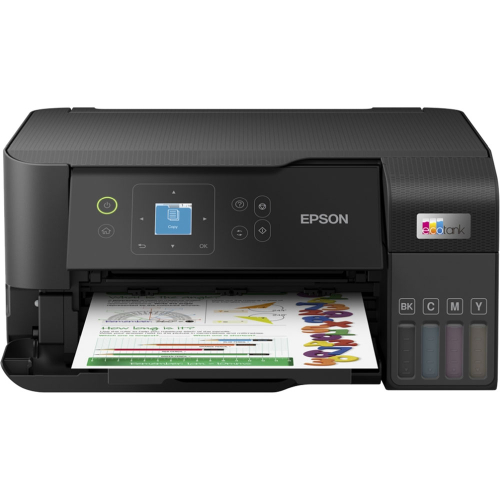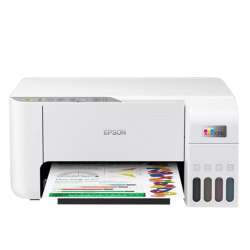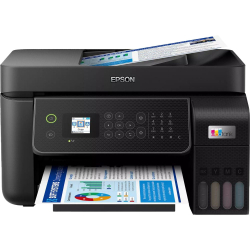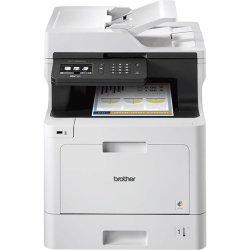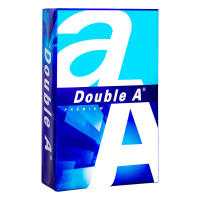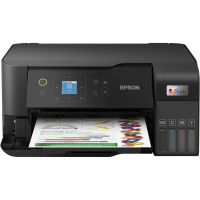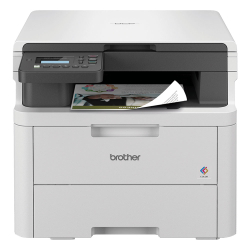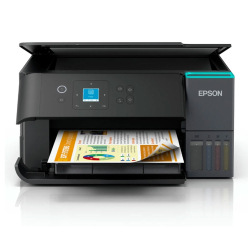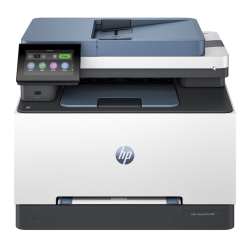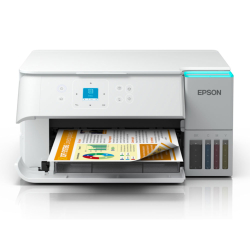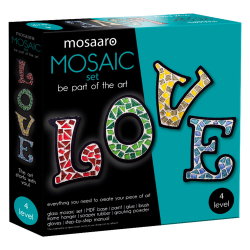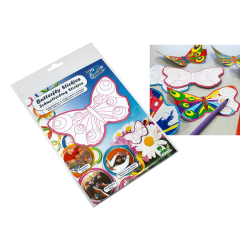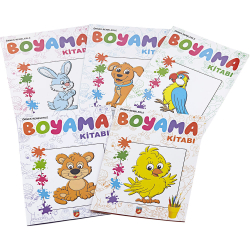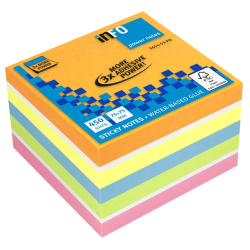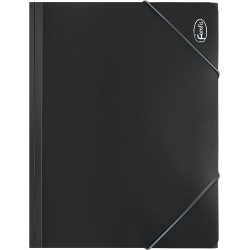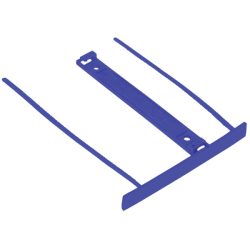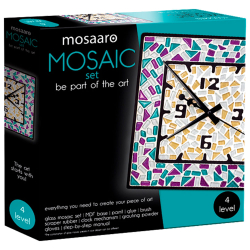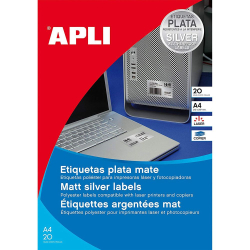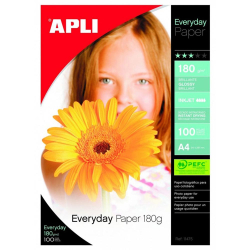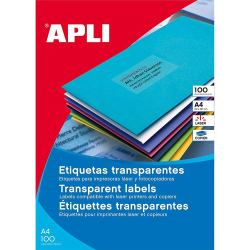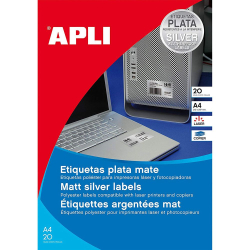- Promotions
Printer Epson EcoTank L3560 WiFi, Inkjet All-in-one , 8715946706757
- Brand: EPSON
- Product code: 2008715946706757
- Product Code: 2004549292234107
- Rank: 0
- Print format:: A4
- Color print speed:: 9 pages per minute
- Print speed black:: 17 pages per minute
- Printing technology:: Ink jet
- Double-sided printing:: Manual
- Wireless network:: Yes
- Scan:: A4
- Product Code: 2004549292095487
- Rank: 0
- Print format:: A4
- Color print speed:: 5 pages per minute
- Print speed black:: 8.8 pages per minute
- Printing technology:: Ink jet
- Double-sided printing:: Manual
- Wireless network:: Yes
- Scan:: A4
- Product Code: 40821
- Rank: 0
- Print format:: A4
- Color print speed:: 9 pages per minute
- Print speed black:: 16 pages per minute
- Printing technology:: Ink jet
- Double-sided printing:: Manual
- Wireless network:: Yes
- Scan:: A4
- Product Code: 47282
- Rank: 0
- Print format:: A4
- Color print speed:: 15 pages per minute
- Print speed black:: 33 pages per minute
- Printing technology:: Ink jet
- Double-sided printing:: Manual
- Wireless network:: Yes
- Scan:: A4
- Product Code: 50585
- Rank: 0
- Print format:: A4
- Color print speed:: 15 pages per minute
- Print speed black:: 33 pages per minute
- Printing technology:: Ink jet
- Double-sided printing:: Manual
- Wireless network:: Yes
- Scan:: A4
- Product Code: 47281
- Rank: 0
- Print format:: A4
- Color print speed:: 15 pages per minute
- Print speed black:: 33 pages per minute
- Printing technology:: Ink jet
- Double-sided printing:: Manual
- Wireless network:: Yes
- Scan:: A4
- Product Code: 2004977766817707
- Rank: 0
- Print format:: A3
- Color print speed:: 28 pages per minute
- Print speed black:: 28 pages per minute
- Printing technology:: Ink jet
- ADF (sheet feeder): Yes
- Fax:: Yes
- Network:: Yes
- Recommend. monthly load:: 2 500 copies
- Double-sided printing:: Automatic
- Wireless network:: Yes
- Scan:: A4
- Product Code: 37475
- Rank: 0
- Print format:: A4
- Color print speed:: 16.5 pages per minute
- Print speed black:: 17 pages per minute
- Printing technology:: Ink jet
- ADF (sheet feeder): Yes
- Fax:: Yes
- Network:: Yes
- Recommend. monthly load:: 1 000 copies
- Double-sided printing:: Automatic
- Scan:: A4
- Product Code: 31772
- Rank: 0
- Print format:: A4
- Color print speed:: 31 pages per minute
- Print speed black:: 31 pages per minute
- Printing technology:: Laser
- ADF (sheet feeder): Yes
- Network:: Yes
- Recommend. monthly load:: 3 000 copies
- Double-sided printing:: Automatic
- Scan:: A4
- Product Code: 2004977766774437
- Rank: 0
- Print format:: A4
- Color print speed:: 31 pages per minute
- Print speed black:: 31 pages per minute
- ADF (sheet feeder): Yes
- Fax:: Yes
- Network:: Yes
- Recommend. monthly load:: 3 000 copies
- Double-sided printing:: Automatic
- Two-sided scanning:: Yes
- Wireless network:: Yes
- Scan:: A4
Characteristics
Inkjet multifunction device, Epson EcoTank L3560 WiFi MFP
Enjoy mobile printing and an ultra-low cost per page with this all-in-one LCD and cartridge-free inkjet printer, ideal for modern, busy households.
With Epson cartridge-free EcoTank printers, you save up to 90% on printing costs. The integrated ink tanks are easy to refill thanks to the specially designed high volume ink bottles that are included in the kit. With no replacement cartridges, flexible connectivity features and an LCD screen, this is the perfect printer for anyone who needs high-quality prints at an incredibly low cost per page.
With a 3.7-cm color LCD screen, photo printing without side stripes (up to 10 x 15 cm) and print speeds of up to 15 pages per minute, you can easily and quickly cope with various tasks. With a compact design, Apple AirPrint supported and Wi-Fi and Wi-Fi Direct connectivity, you can easily integrate this printer with your existing home setup and print from mobile devices, tablets and laptops. With PrecisionCore heat-free technology, you can enjoy reduced power consumption and less need for spare parts. The printhead is pre-installed for a hassle-free printer installation.
Say goodbye to ink cartridges
EcoTank ensures hassle-free printing at home – ultra-high-capacity ink tanks allow hassle-free refilling, and “key“ are designed so that only the correct color can be placed.
Keep saving
This EcoTank printer saves you up to 90% of your printing costs¹ and comes complete with up to 3 years worth of ink. With one set of ink bottles, you can print up to 4 300 black-and-white and 7 color pages, which equates to up to 66 ink cartridges!
Epson Smart Panel Application
This app allows you to control your printer from your smart device. You can print, copy and scan photos and documents, set up troubleshoot printer performance and unleash your creative inspiration with a wide range of creative templates.
With multiple features
With a 3.7-cm color LCD screen, photo printing without side stripes (up to 10 x 15 cm) and print speeds of up to 15 pages per minute, you can easily and quickly cope with various tasks.
Modern flexibility
With a compact design, Apple AirPrint supported and Wi-Fi and Wi-Fi Direct connectivity, you can easily integrate this printer with your existing home setup and print from mobile devices, tablets and laptops.
Technology without heating
With PrecisionCore heat-free technology, you can enjoy reduced power consumption and less need for spare parts. The printhead is pre-installed for hassle-free printer installation.
- A4 multifunctional printer Print, copy and scan
- Ultra-low cost printing Save up to 90% on printing costs1
- Up to 66 cartridges in one set of ink bottles1 Print up to 4,300 black and white and 7,300 color pages3
- Hassle-free ink tank system Hassle-free refilling with the “key“ and with the front tanks
- Epson Smart Panel App Set up, monitor, print, scan and more, all from your smart device4
Contents in the box:
4 x 65ml individual ink bottles (Bk,C,Y,M) + 1 extra black ink bottle
Printer 3 in 1 Epson EcoTank L3560 WiFi MFP
Power cord
Setup Guide
Warranty document
Product features:
| Available Features | Print, Copy, Scan |
|---|---|
| Printer speed black, ppm | 33 ppm (plain paper 75 g/m2), 15 ppm (ISO/IEC 24734); FPOT: 9.0 seconds |
| Printer speed color, ppm | 20 ppm (plain paper 75 g/m2), 8 ppm (ISO/IEC 24734); FPOT: 15.0 seconds |
| Printer resolution | 4800 x 1200 dpi |
| Scanner, type | Contact Image Sensor (CIS), (single-sided scan speed (A4 black/A4 colour): 11 sec/28 sec flatbed) |
| Scanner Resolution | 1200 x 2400 dpi |
| Scan methods and enhancement features | Output formats: BMP, JPEG, PICT, TIFF, multi-TIFF, PDF, PNG |
| Interface | Hi-Speed USB |
| Wireless network | WiFi, Wi-Fi Direct; Mobile and Cloud printing services: Apple AirPrint, Epson Smart Panel App, Epson Connect (Email Print, Remote Print Driver) |
| Media, type | Various types of paper; Borderless print (up to 10 x 15 cm) |
| Media, size | A4 (21.0x29.7 cm), A5 (14.8x21.0 cm), A6 (10.5x14.8 cm), B5, B6, C6 (Envelope), DL (Envelope), No. 10 (Envelope), 100 x 148 mm, 10 x 15 cm, 13 x 18 cm, 9 x 13 cm, 16:9 |
| Media, g/m2 | 64 g/m2 - 300 g/m2 |
| Paper Capacity - Input Tray | 100 sheet standard |
| Paper Capacity - Output Tray | 30 sheets |
| Double-sided printing | Handbook |
| Consumables | 103 EcoTank Black ink bottle (Up to 4500 pages); 103 EcoTank Cyan/Magenta/Yellow ink bottles (Up to 7500 pages each color) |
| Compatible operating systems | Mac OS X 10.9.5 or later, 11 or later; Windows 10 (32/64 bit), 11 or later, 7, 8, 8.1, XP SP3 or later (32-bit); Windows Server 2008 (32/64bit), R2, 2012 R2, 2016,2003 R2, 2003 SP2 or later; Windows Vista (32/64 bit), Win XP Professional x64 Edition SP2 |
| Dimensions (W, L, H), mm | 375 x 347 x 179 |
| Color | Black |
| Other | Panel type: Color, Diagonal: 3.7 cm; PrecisionCore Printhead; Minimum drop size: 3.3 pl, with variable size drop technology; Ink technology: Dye Ink; 400 nozzles black, 128 nozzles per color |
| Warranty | 24 months |
Notes:
1. Based on Epson's calculations, the reduction in average cost per page and the average number of ink cartridges required to print the same number of pages as the EcoTank 101 and 103 ink bottles. Comparison between the average number of printed pages (A4 according to ISO/IEC 24712 test ) for 101 and 103 series EcoTank bottles and the number of printed pages of original consumables (IDC, Hardcopy Peripherals Consumables Tracker, 2021 supplies, published in the first quarter of 2022 ) used in the top 10 sellers consumer A4 inkjet printers in the Czech Republic, Hungary and Poland (IDC, Quarterly Hardcopy Peripherals Tracker, shipments for 2021 published in the first quarter of 2022 ) Cost per page is calculated by dividing the corresponding sales revenue by bottles/cartridges and the total number of pages printed on the number of devices sold.
2. Based on a monthly volume of 100 pages and the lowest number of pages printed from the first ink set
3. The number of pages printed is calculated based on Epson's original methodology
when simulating the printing of ISO/IEC 24712 test patterns, based on the spare ink bottles. The stated number of printed pages is NOT based on the ISO/IEC 24711 standard itself. The stated number of printed pages may vary depending on the images you print, the type of paper you use, the frequency of printing, and environmental conditions such as temperature. During the initial setup of the printer, a certain amount of ink is used to fill the nozzles of the print heads, therefore the performance of the initially included kit will be lower.
4. Mobile printing solutions require a wireless and/or internet connection to the printer. For a list of Epson Connect compatible printers, compatible devices, apps and connection methods, visit www.epson.eu/connect
- Product Code: 2004549292193176
- Rank: 0
- Print format:: A4
- Color print speed:: 33 pages per minute
- Print speed black:: 33 pages per minute
- ADF (sheet feeder): Yes
- Network:: Yes
- Recommend. monthly load:: 4 000 copies
- Wireless network:: Yes
- Scan:: A4
- Printing technology:: Laser
- Product Code: 44730
- Rank: 0
- Print format:: A4
- Color print speed:: 18 pages per minute
- Print speed black:: 18 pages per minute
- Printing technology:: Laser
- Network:: Yes
- Recommend. monthly load:: 3 000 copies
- Double-sided printing:: Automatic
- Wireless network:: Yes
- Scan:: A4
- Product Code: 2004977766817745
- Rank: 0
- Print format:: A3
- Color print speed:: 28 pages per minute
- Print speed black:: 28 pages per minute
- Printing technology:: Ink jet
- ADF (sheet feeder): Yes
- Fax:: Yes
- Network:: Yes
- Recommend. monthly load:: 2 500 copies
- Double-sided printing:: Automatic
- Wireless network:: Yes
- Scan:: A3
- Product Code: 2004549292219623
- Rank: 0
- Print format:: A4
- Color print speed:: 10 pages per minute
- Print speed black:: 15 pages per minute
- Printing technology:: Ink jet
- ADF (sheet feeder): Yes
- Network:: Yes
- Double-sided printing:: Manual
- Wireless network:: Yes
- Scan:: A4
- Product Code: 2008715946733272
- Rank: 0
- Print format:: A4
- Color print speed:: 20 pages per minute
- Print speed black:: 33 pages per minute
- Printing technology:: Ink jet
- ADF (sheet feeder): Yes
- Network:: Yes
- Double-sided printing:: Automatic
- Two-sided scanning:: Yes
- Wireless network:: Yes
- Scan:: A4
- Product Code: 2000196786388620
- Rank: 0
- Print format:: A4
- Color print speed:: 25 pages per minute
- Print speed black:: 26 pages per minute
- Printing technology:: Laser
- ADF (sheet feeder): Yes
- Fax:: Yes
- Network:: Yes
- Recommend. monthly load:: 2 500 copies
- Double-sided printing:: Automatic
- Two-sided scanning:: Yes
- Scan:: A4
- Product Code: 2008715946733289
- Rank: 0
- Print format:: A4
- Color print speed:: 20 pages per minute
- Print speed black:: 33 pages per minute
- Printing technology:: Ink jet
- ADF (sheet feeder): Yes
- Network:: Yes
- Double-sided printing:: Automatic
- Two-sided scanning:: Yes
- Wireless network:: Yes
- Scan:: A4
- Product Code: 2000193015507258
- Rank: 0
- Printing technology:: Laser
- Double-sided printing:: Manual
- Wireless network:: Yes
- Scan:: A4
- Print format:: A4
- Product Code: 2008715946706757
- Rank: 0
- Print format:: A4
- Print speed black:: 33 pages per minute
- Wireless network:: Yes
- Printing technology:: Ink jet
- Color print speed:: 20 pages per minute
- Double-sided printing:: Manual
- Scan:: A4
- Product Code: 34728
- Rank: 0
- Type:: Original
- Color:: Black
- Product Code: 24640
- Rank: 0
- Capacity:: up to 10 sheets
- Material:: Metal
- Number of holes:: 2
- Color:: Black
- Product Code: 22740
- Rank: 0
- Type:: For tiles and flooring
- Product Code: 2334
- Rank: 0
- Type:: Cork
- Size:: 40/60 cm
- Frame:: Wooden
- Product Code: 33136
- Rank: 0
- Interface:: USB 3/ Type-C
- Capacity:: 64GB
- Product Code: 34979
- Rank: 0
- Color:: Black
- Armrests:: No
- Chair type:: Working
- Upholstery:: Damask
- Five-point base:: Metal
- Seated weight:: Up to 130 kg
- Product Code: 10001128
- Rank: 0
- Type:: Original
- Color:: Magenta
- Product Code: 31142
- Rank: 0
- Type:: Self-adhesive
- Shade:: Neon
- Number of sheets:: 450
- Color:: Color mix
- Size:: 75 x 75 mm
- Product Code: 39928
- Rank: 0
- Color:: Black
- Material:: PVC
- Product Code: 49824
- Rank: 2
- Color:: Black
- Armrests:: Yes
- Chair type:: Working
- Upholstery:: Damask / mesh
- Five-point base:: Plastic
- Seated weight:: Up to 130 kg
- Product Code: 2005905683270946
- Rank: 0
- Matrix Type:: QLED
- Network:: Yes
- Resolution:: 3840x2160
- Smart function:: Yes
- VESA size:: 400x200
- Screen size:: 60- 69 inch
- Product Code: 2006950376712769
- Rank: 0
- Connection type:: Wired
- Interface:: USB
- Color:: Black
- Resolution:: Over 10000 dpi
- Type:: Gaming
- Buttons:: 15
- Sensor Type:: Optical
- Product Code: 10001129
- Rank: 0
- Type:: Original
- Color:: Yellow
- Product Code: 47496
- Rank: 0
- Buttons:: 3
- Connection type:: Wireless
- Sensor Type:: Optical
- Resolution:: 801 - 1200 dpi
- Color:: Blue
- Interface:: USB
- Product Code: 47088
- Rank: 0
- Type:: For tiles and flooring
- Product Code: 40080
- Rank: 0
- Material:: Plastic
- Container:: Yes
- Product Code: 1575
- Rank: 0
- Number of labels per sheet:: 48
- Color:: Silver
- Number of sheets:: 20
- Product Code: 2216
- Rank: 0
- Type:: Glanz
- Number of sheets:: 100 sheets
- Size:: A4
- Thickness:: 180 g
- Product Code: 31323
- Rank: 0
- Color:: Transparent
- Number of sheets:: 20
- Number of labels per sheet:: 14
- Product Code: 1577
- Rank: 0
- Number of sheets:: 20
- Number of labels per sheet:: 1
- Color:: Silver
- Product Code: 467
- Rank: 0
- Graphite Hardness:: HB
- Grip area:: No
- Eraser:: No
- Product Code: 32152
- Rank: 0
- Kit:: 12 colors
- Type of crayon:: Wax