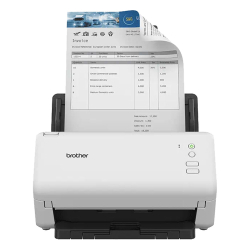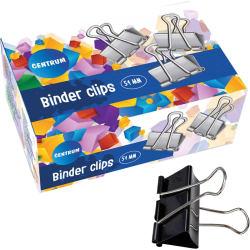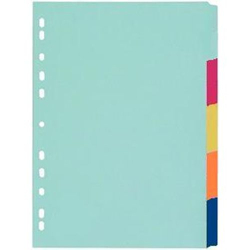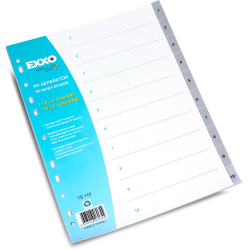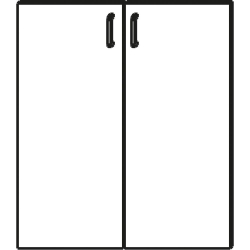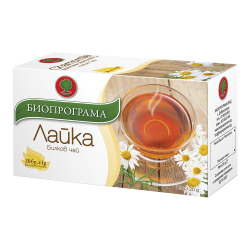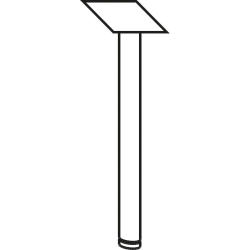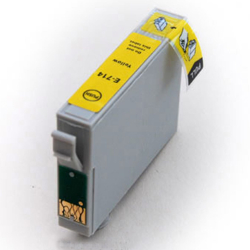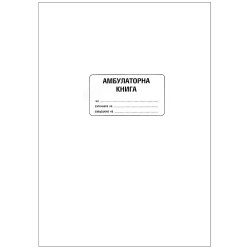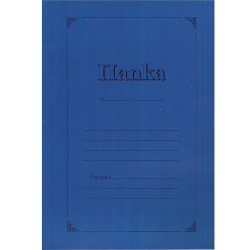- Promotions
Image Scanner FUJITSU ScanSnap SV600 USB2.0 , 4939761308734
- Brand: RICOH
- Product code: 2004939761308734
682,80 lv. / 349,11€
718,80 lv. / 367,52€
- Product Code: 2005420079900950
- Rank: 0
This innovative, contactless, overhead-style scanner brings a new perspective to document scanning. The top LED makes it easy to scan newspapers, magazines, books and documents without cutting or damaging them.
- Scans a document in under 3 seconds
- Easily scans newspapers, magazines, books and documents up to 30 mm thick
- Scans delicate documents without damaging them
- Allows you to set a fixed time interval for automatic scanning, so you don't have to press the scan button
- Deletes fingerprint images captured during the scanning process
Product features:
| Scanner type | Overhead, simplex |
|---|---|
| Scan speed*1 (A3 landscape) Auto mode*2 | 3 seconds/page |
| Scanning speed*1 (A3 landscape) Normal mode | 3 seconds/page*3 (Color/Grayscale: 150 dpi, Monochrome: 300 dpi) |
| Scanning speed*1 (A3 landscape) Better mode | 3 seconds/page*3 (Color/Grayscale: 200 dpi, Monochrome: 400 dpi) |
| Scanning speed*1 (A3 landscape) Best mode | 3 seconds/page*3 (Color/Grayscale: 300 dpi, Monochrome: 600 dpi) |
| Scanning speed*1 (A3 landscape) Excellent mode | 3 seconds/page*3(Color/Grayscale: 600 dpi, Monochrome: 1200 dpi) |
| Color scanning mode | Color, Grayscale, Monochrome, Auto (Color detection / Grayscale / Monochrome) |
| Image sensor | Lens reduction optics / Color CCD x 1 |
| Source light | (white LED + lens light) x 2 |
| Optical resolution | 285 to 218 dpi (horizontal scan), 283 to 152 dpi (vertical scan)*4 |
| Document size Maximum | 432 x 300 mm (17.0 x 11.8 inches) |
| Document size Minimum | 25.4 x 25.4 mm (1 x 1 inch)*5 |
| Paper weight (thickness) | 30 mm (1.18 inches) or less |
| Interface*6 | USB2.0 / USB1.1 (Connector type: Type-B) |
| Power requirements | AC 100 to 240 V, 50/60 Hz |
| Power consumption Operating mode | 20 W or less |
| Power consumption Sleep mode | 2.6 W or less |
| Power consumption Auto standby (off) | 0.4 W or less |
| Operating Environment Temperature | 5 to 35 °C (41 to 95 °F) |
| Operating Environment Relative Humidity | 20 to 80% (non-condensing) |
| Environmental Compliance | ENERGY STAR, RoHS |
| Dimensions (W x D x H) | 210 x 156 x 383 mm (8.27 & times; 6.14 & times; 15.08 inches) |
| Weight | 3 kg (6.62 lb) |
| Driver | ScanSnap specific driver Windows: Does not support TWAIN / ISIS™ macOS: Does not support TWAIN |
| Software*7 | ScanSnap Home (for PC) (All-in-one document management software/driver) Kofax Power PDF Standard (Windows) Kofax Power PDF Standard for Mac (Mac) ABBYY FineReader for ScanSnap™ |
| Image processing features | Distort text on document, Auto Size Detection, Auto Rotation, Auto Color Detection, Book Image Correction*8, Multi Document Detection*9 |
| Included Items | AC Cord, AC Adapter, USB Cable, Precautions, Background Pad, Extension Cables (x2) |
| Warranty | 36 Months |
1. Scanning speeds may vary depending on the system environment. The values shown are the results of evaluation in the following environment:
- Windows 10 / CPU: Intel Core™ i3-10105 3.7GHz / Memory: 8GB / Storage: SSD
- macOS Monterey 12 / CPU: 3.0 GHz 6-core Intel Core™ i5 (8th generation) / Memory: 8 GB / Storage: SSD / used Mac Mini (2018)
2. "Better Mode" or "Best Mode". Toggle between "Better Mode" and "Best mode" depends on the length of the document, A4 (portrait, 200 dpi), A6 size or lower (300 dpi).
3. Time between the actual start of scanning (scanning plate) and the end of scanning.
4. Optical resolution varies due to different scanning angles of the same document.
5. For documents thicker than 5 mm, the maximum document size is 400 x 300 mm.
6. Compatible with USB 3.0 port, but the connection will work as USB 2.0 speed.
7. Installation and updates require internet access. Software/driver updates to the latest versions are recommended.
8. Automatically corrects the distortion caused by the curve of an open book or magazine.
9. Automatically crop multiple documents in one scan.
- Product Code: 464
- Rank: 0
- Graphite Hardness:: 3H
- Eraser:: No
- Grip area:: No
- Product Code: 465
- Rank: 0
- Graphite Hardness:: 2H
- Eraser:: No
- Grip area:: No
- Product Code: 466
- Rank: 0
- Graphite Hardness:: H
- Eraser:: No
- Grip area:: No
- Product Code: 468
- Rank: 0
- Graphite Hardness:: B
- Eraser:: No
- Grip area:: No
- Product Code: 470
- Rank: 0
- Graphite Hardness:: 3B
- Eraser:: No
- Grip area:: No
- Product Code: 471
- Rank: 0
- Graphite Hardness:: 4B
- Eraser:: No
- Grip area:: No
- Product Code: 472
- Rank: 0
- Graphite Hardness:: 5B
- Eraser:: No
- Grip area:: No
- Product Code: 475
- Rank: 0
- Graphite Hardness:: 6H
- Eraser:: No
- Grip area:: No
- Product Code: 476
- Rank: 0
- Graphite Hardness:: 4H
- Eraser:: No
- Grip area:: No
- Product Code: 1365
- Rank: 0
- Format:: A4
- Type:: Colors
- Material:: Cardboard
- Product Code: 1371
- Rank: 0
- Format:: A4
- Type:: Numbers
- Material:: PVC
- Product Code: 2424
- Rank: 0
- Maximum print size:: D19
- Form of seal:: Round
- Type:: Automatic
- Pad color:: Blue
- Product Code: 2425
- Rank: 0
- Maximum print size:: D25 mm
- Form of seal:: Round
- Type:: Automatic
- Pad color:: Blue
- Product Code: 2426
- Rank: 0
- Maximum print size:: D30 mm
- Form of seal:: Round
- Type:: Automatic
- Pad color:: Blue
- Product Code: 2970
- Rank: 0
- Color:: Black
- Type:: Compatible
- Product Code: 3450
- Rank: 0
- Upholstery:: Damask
- Color:: Gray
- Armrests:: No
- Seated weight:: Up to 130 kg
- Chair type:: Visitor's
- Product Code: 3880
- Rank: 0
- Type:: For tiles and flooring
5,87 lv. / 3,00€
- Product Code: 4519
- Rank: 0
- Upholstery:: Eco leather
- Color:: Black
- Armrests:: Yes
- Seated weight:: Up to 130 kg
- Chair type:: Visitor's
- Product Code: 4855
- Rank: 0
- Size:: C5 162 x 229mm
- Cover:: Ordinary
- Sticking:: Self-adhesive tape
- Window:: No
- Color:: White
- Bottom:: Ordinary
- Opening:: On the broad side
- Security tape:: No
- Product Code: 5203
- Rank: 0
- Color:: Yellow
- Type:: Compatible
- Product Code: 5204
- Rank: 0
- Color:: Cyan
- Type:: Compatible