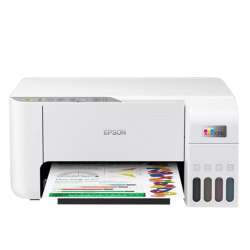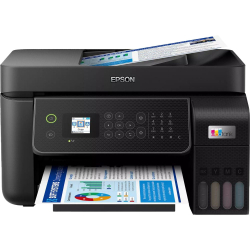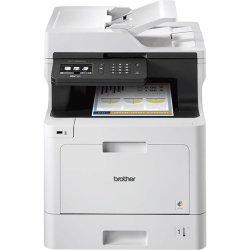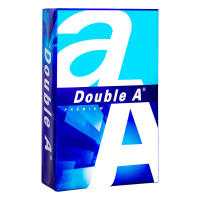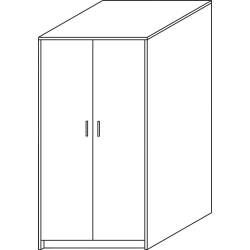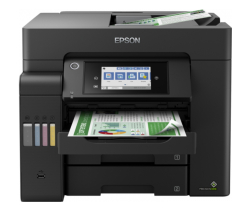- Promotions
Printer Canon MAXIFY GX7040, Inkjet All-in-one , 4549292173635
- Brand: CANON
- Product code: 2004549292173635
- Product Code: 2004549292234107
- Rank: 0
- Print format:: A4
- Color print speed:: 9 pages per minute
- Print speed black:: 17 pages per minute
- Printing technology:: Ink jet
- Double-sided printing:: Manual
- Scan:: A4
- Wireless network:: Yes
- Product Code: 40821
- Rank: 0
- Print format:: A4
- Color print speed:: 9 pages per minute
- Print speed black:: 16 pages per minute
- Printing technology:: Ink jet
- Double-sided printing:: Manual
- Wireless network:: Yes
- Scan:: A4
- Product Code: 47282
- Rank: 0
- Print format:: A4
- Color print speed:: 15 pages per minute
- Print speed black:: 33 pages per minute
- Printing technology:: Ink jet
- Double-sided printing:: Manual
- Wireless network:: Yes
- Scan:: A4
- Product Code: 50585
- Rank: 0
- Print format:: A4
- Color print speed:: 15 pages per minute
- Print speed black:: 33 pages per minute
- Printing technology:: Ink jet
- Double-sided printing:: Manual
- Wireless network:: Yes
- Scan:: A4
- Product Code: 2004549292205398
- Rank: 0
- Print format:: A4
- Double-sided printing:: Manual
- Wireless network:: Yes
- Scan:: A4
- Color print speed:: 6 pages per minute
- Print speed black:: 11 pages per minute
- Printing technology:: Ink jet
- Product Code: 47281
- Rank: 0
- Print format:: A4
- Color print speed:: 15 pages per minute
- Print speed black:: 33 pages per minute
- Printing technology:: Ink jet
- Double-sided printing:: Manual
- Wireless network:: Yes
- Scan:: A4
- Product Code: 2004977766817707
- Rank: 0
- Print format:: A3
- Color print speed:: 28 pages per minute
- Print speed black:: 28 pages per minute
- Printing technology:: Ink jet
- ADF (sheet feeder): Yes
- Fax:: Yes
- Network:: Yes
- Recommend. monthly load:: 2 500 copies
- Double-sided printing:: Automatic
- Wireless network:: Yes
- Scan:: A4
- Product Code: 37475
- Rank: 0
- Print format:: A4
- Color print speed:: 16.5 pages per minute
- Print speed black:: 17 pages per minute
- Printing technology:: Ink jet
- ADF (sheet feeder): Yes
- Fax:: Yes
- Network:: Yes
- Recommend. monthly load:: 1 000 copies
- Double-sided printing:: Automatic
- Scan:: A4
- Product Code: 31772
- Rank: 0
- Print format:: A4
- Color print speed:: 31 pages per minute
- Print speed black:: 31 pages per minute
- Printing technology:: Laser
- ADF (sheet feeder): Yes
- Network:: Yes
- Recommend. monthly load:: 3 000 copies
- Double-sided printing:: Automatic
- Scan:: A4
- Product Code: 2004977766774437
- Rank: 0
- Print format:: A4
- Color print speed:: 31 pages per minute
- Print speed black:: 31 pages per minute
- ADF (sheet feeder): Yes
- Fax:: Yes
- Network:: Yes
- Recommend. monthly load:: 3 000 copies
- Double-sided printing:: Automatic
- Two-sided scanning:: Yes
- Wireless network:: Yes
- Scan:: A4
Characteristics
Big on features but compact in size, the MAXIFY GX6040 MegaTank inkjet printer is the perfect solution for small and medium-sized businesses. This all-in-one printer handles all your office printing needs with lightning-fast speeds for stress-free, high-volume printing.
The huge ink capacity reduces total cost of ownership, with pigment inks delivering standout business documents with marker and rub resistance.
Flexible media options let you even print on envelopes or create banners up to 1.2 meters long. Add Wi-Fi and Ethernet connectivity, plus features like a 50-sheet ADF, 350-sheet paper capacity and a user-replaceable maintenance cartridge to minimize downtime, and you can push your business forward.
Box contents:
MAXIFY GX7040 inkjet printer
MegaTank 4 High Capacity Ink Bottles (1 x Black and 1 x C/M/Y)
Power cable
Setup CD-ROM (Windows only CD)
Manuals and other documents
| Product features: | |
| Auto Feeder ADF | 50-sheets ADF (A4, LTR) / 10 (LGL) |
| Number of Copies | Up to 99 pages |
| Bulky dialing destinations | Max. 99 locations |
| Double-sided printing | Auto Duplex Print (A4, A5, B5, Letter - Plain Paper) |
| Available Features | Print, Copy, Scan, Fax & Cloud, Wi-Fi, Ethernet |
| Scan color depth | RGB each 16 bit / 8 bit (Input/Output) |
| Paper Capacity - Input Tray | Rear Tray: Max. 100 sheets (plain paper), Cassette: Max. 250 sheets (plain paper) |
| Consumables | GI-46 BK, GI-46 C, GI-46 M, GI-46 Y, MC-G01; A4 color documents printing: Black - 6,000 pages (Economy mode 9,000 pages), Color - 14,000 pages (Economy mode 21,000 pages) |
| Copy resolution | 600 x 600 dpi |
| Copier speed color, copies/min | ESAT/Simplex ADF (colour): Approx. 12.2 ipm |
| Copier speed black, copies/min | ESAT/Simplex ADF (black): Approx. 22.2 ipm |
| Scaling | 25 - 400%, Fit to page: A5 to A4, B5 to A4, A4 to A5 and A4 to B5 |
| Media, g/m2 | Rear Tray: Plain Paper: 64 g/m2 - 105 g/m2, Canon paper: Max. paper weight Approx. 275 g/m2 (Photo Paper Plus Glossy II (PP-201)); Cassette: Plain Paper: 64 g/m2 - 105 g/m2 |
| Media, Size | Rear Tray: A4, A5, B5, LTR, LGL, 4"x6", 5"x7", 7"x10", 8"x10", Envelopes (DL, COM10), Square (5" x 5" ), Custom size (width: 89 mm - 216 mm, length: 127 mm - 1,200 mm); Cassette: A5, B5, A4, LTR; ADF: A4, LTR, LGL |
| Media, type | Plain/Photo Paper Pro Luster/Plus Glossy II, Matte Photo Paper, Glossy Photo Paper Everyday Use, High Resolution Paper, Envelope, Photo Paper Plus Semi-gloss, Restickable Photo Paper, Magnetic Photo Paper, Dark/ Light Fabric Iron on Transfers |
| Load, pages/month | 45 |
| Gray Levels | 16 bit / 8 bit (Input/Output) |
| Memory, Pages | Approx. 250 pages |
| Printer resolution | Up to 600 x 1200 dpi |
| Printer speed color, ppm | 15.5 ipm A4 |
| Printer speed black, ppm | 24 ipm A4 |
| Send error correction mode | - |
| Scanner Resolution | 1200x1200 |
| Scanner, type | Flatbed (ADF / Platen) CIS color scanner |
| Modem speed | maximum 33.6 kbps (Automatic fall back) |
| Abbreviated Dialing | - |
| Fax resolution | 300 x 300 dpi (Extra Fine), Color: 200 x 200 dpi |
| Fax Type | Super G3 / Color |
| Network | Ethernet 10/100Mbps (auto switchable) |
| Wireless Network | Wi-Fi: IEEE802.11 b/g/n; Wi-Fi Security: WPA-PSK, WPA2-PSK, WEP, Administration password; Wireless LAN Frequency Band: 2.4GHz, 5GHz; PIXMA Cloud Link (print), Canon Print Service Plugin (Android), Apple AirPrint, Wireless Direct, Mopria (Android) |
| Dimensions (W, L, H), mm | 399 x 410 x 314 |
| Other | 2.7" / 6.9cm LCD (Touch Screen, Color), 33 Languages Selectable incl. Bulgarian; Amazon Alexa & Google Assistant |
| Interface | Hi-Speed USB (B Port) |
| Color | Black&White |
| Compatible Operating Systems | Windows 10, Windows 8.1, Windows 7 SP1; Driver and IJ Printer Assistant Tool only: Windows Server 2008 R2 SP1/2012 R2/2016/2019; Mac: OS X 10.12.6 ~ macOS 10.15; Chrome OS; Mobile Operating Systems: iOS, Android |
| Warranty | 24 months |
- Product Code: 2004977766774437
- Rank: 0
- Print format:: A4
- Color print speed:: 31 pages per minute
- Print speed black:: 31 pages per minute
- ADF (sheet feeder): Yes
- Fax:: Yes
- Network:: Yes
- Recommend. monthly load:: 3 000 copies
- Double-sided printing:: Automatic
- Two-sided scanning:: Yes
- Wireless network:: Yes
- Scan:: A4
- Product Code: 2004977766818063
- Rank: 0
- Print format:: A3
- Color print speed:: 30 pages per minute
- Print speed black:: 30 pages per minute
- ADF (sheet feeder): Yes
- Fax:: Yes
- Network:: Yes
- Double-sided printing:: Automatic
- Two-sided scanning:: Yes
- Wireless network:: Yes
- Scan:: A3
- Printing technology:: Ink jet
- Product Code: 2008715946683706
- Rank: 0
- Print format:: A3+
- Print speed black:: 32 pages per minute
- Printing technology:: Ink jet
- ADF (sheet feeder): Yes
- Network:: Yes
- Double-sided printing:: Automatic
- Two-sided scanning:: Yes
- Wireless network:: Yes
- Product Code: 2004038986140256
- Rank: 0
- Screen size:: 23.1 - 25 inch
- Resolution:: 1920x1080
- Brightness:: 251 - 300 cd/m2
- HDMI:: Yes
- Display port:: Yes
- USB:: Yes
- USB Type-C port:: Yes
- Refresh rate:: Up to 80 Hz
- VESA size:: 100x100
- Product Code: 2004549292173635
- Rank: 0
- Print format:: A4
- Color print speed:: 15.5 pages per minute
- Print speed black:: 24 pages per minute
- ADF (sheet feeder): Yes
- Fax:: Yes
- Network:: Yes
- Double-sided printing:: Automatic
- Wireless network:: Yes
- Scan:: A4
- Printing technology:: Ink jet
- Product Code: 2004711377235143
- Rank: 0
- Curved screen:: Yes
- VESA size:: 100x100
- Screen size:: 25.1 - 27 inch
- Resolution:: 2560x1440
- Brightness:: 251 - 300 cd/m2
- HDMI:: Yes
- Display port:: Yes
- Matrix Type:: VA
- Refresh rate:: Above 151 Hz
- Product Code: 2004711377251204
- Rank: 0
- VESA size:: 100x100
- Screen size:: 23.1 - 25 inch
- Resolution:: 1920x1080
- Brightness:: Up to 250 cd/m2
- HDMI:: Yes
- Display port:: Yes
- Matrix Type:: Rapid IPS
- Refresh rate:: Above 151 Hz
- Product Code: 2005291485016166
- Rank: 0
- Type:: Mobile
- Power RMS:: From 10.1 W to 20 W
- Bluetooth:: Yes
- Volume control:: Yes
- Product Code: 2005397184962473
- Rank: 0
- VESA size:: 100x100
- Screen size:: 25.1 - 27 inch
- Resolution:: 2560x1440
- Brightness:: 301 - 350 cd/m2
- HDMI:: Yes
- Display port:: Yes
- USB:: Yes
- Matrix Type:: IPS
- USB Type-C port:: Yes
- Refresh rate:: 81 - 120 Hz
- Height adjustment:: Yes
- Product Code: 2008715946676463
- Rank: 0
- Print format:: A4
- Color print speed:: 12 pages per minute
- Print speed black:: 25 pages per minute
- ADF (sheet feeder): Yes
- Fax:: Yes
- Network:: Yes
- Double-sided printing:: Automatic
- Wireless network:: Yes
- Scan:: A4
- Printing technology:: Ink jet